Reporting Traffic¶
Under you will find a traffic monitor which show the current amount of data flowing through your firewall, measured in bps (bits per second).
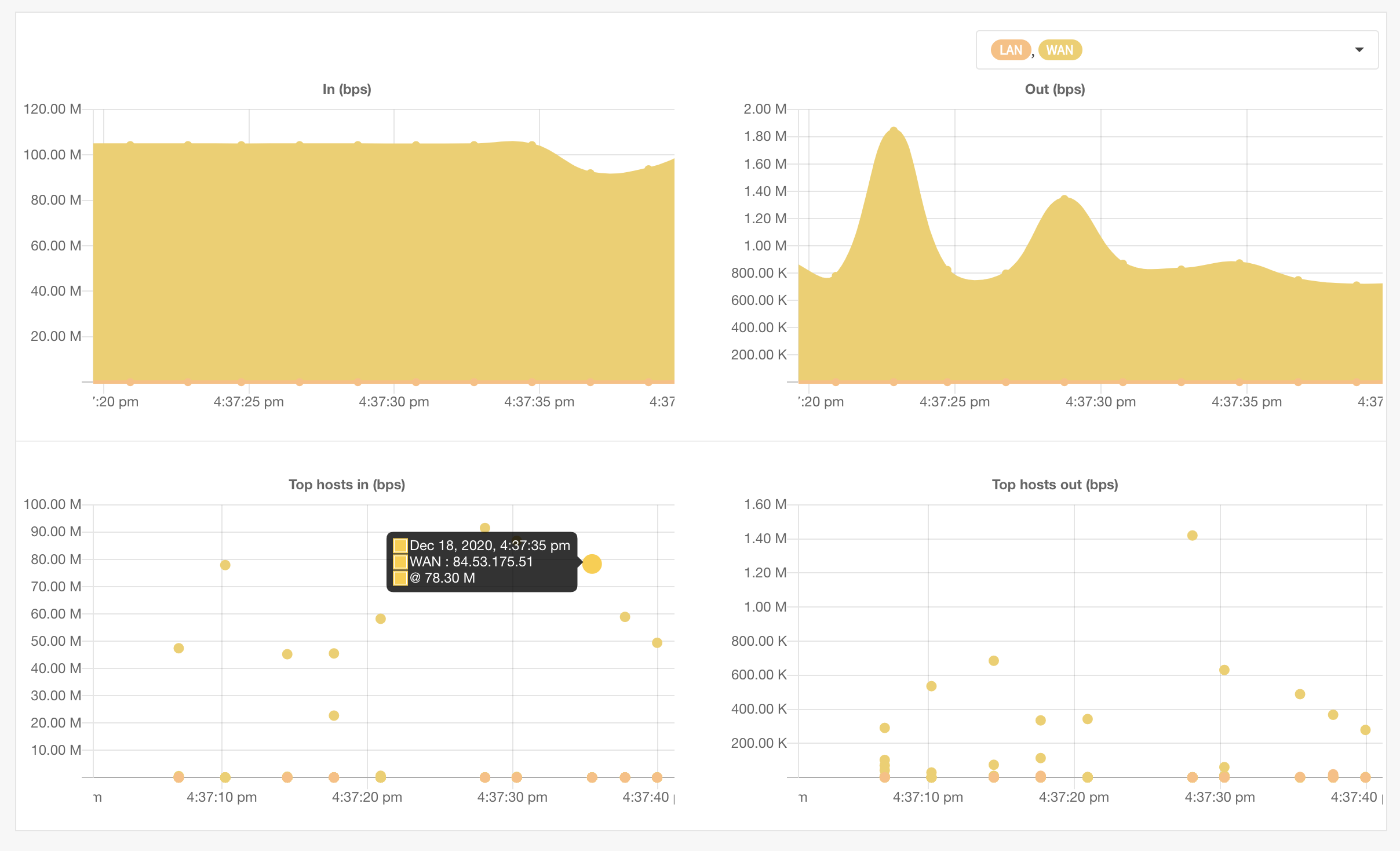
The top area of the screen shows an overview of all network adapters for both in- and outgoing traffic.
The graph below shows the top consumers over the same timespan, when you point to a dot it will show you the measured bandwith for the selected host (the color matches the interface).
Note
When an interface doesn’t report traffic and you are certain there should be any, make sure to check if you have any services enabled that use netmap (zero copy) support on the selected interface (such as IPS and Sensei). When zero copy is used, packets won’t by copied in the kernel in which case bpf can’t read from the usual in memory buffer.
bpf(4) does support a zerocopy mode, in which case it will map the kernel memory pages directly
(freebsd/freebsd#310e3f9),
To enable, go to and add net.bpf.zerocopy_enable set to 1
Since this feature is marked experimental, the standard is not to use zero-copy.